How much do you focus on customer retention? Do you dedicate enough manpower, time, and financial resources to this business aspect? If you don’t, you’ll likely end up losing a significant amount of money in the long run, given that acquiring new customers will cost you 5 times more than retaining existing clients.
If that’s making you feel concerned about your own retention levels, you should start collecting, analyzing, and acting on Voice of the Customer (VoC) data. Why? Because it’s one of the best ways to increase customer satisfaction and trust in your brand.
How Do You Define Voice of the Customer?
VoC, or Voice of the Customer, is a term used in business to refer to data about clients’ preferences, aversions, and expectations. Customer desires or needs are usually classified in a hierarchical structure, and each is assigned a particular priority level depending on your business goals.
Voice of Customer also represents your existing and target customers’ opinions regarding your products and services. You can collect that insight, cross-check it with the existing research, and use the results to improve your brand and make it more appealing to your audience.
Why Understanding the Voice of the Customer Is Important
We’ve just mentioned that VoC research can help you enhance your products and services to better meet customer needs. However, let’s go a little deeper and look into the benefits of collecting, analyzing, and acting on customer feedback:
1. It Can Lead to Product/Service Improvement & Innovation
Knowing exactly what your customers want from your business can make the difference between success and failure. If you aren’t certain they are willing to pay for a specific feature, you’re very likely to make an extremely risky investment by greenlighting the product development for the said feature.
If you’re interested in a successful Voice of the Customer example, look no further than Porsche. In the early 2000s, the company decided to launch a new SUV – Porsche Cayenne. The vehicle was quite different from the existing high-performance sports cars the brand was known for.
Porsche underwent exhaustive customer research before going ahead with product development. They surveyed tons of targeted customers about every single feature the new car could have to see how willing consumers were to pay for each.
The company even went as far as giving up on the 6-speed manual transmission the brand’s sports cars were well-known for and introducing big cup holders – all because Voice of the Customer data revealed that’s what their clients wanted.
The results speak for themselves – Porsche sold around 100,000 Cayennes each year, 10 years after the car came on the market. By 2015, Cayenne sales generated around half of Porsche’s total profit. To this day, this car remains one of the most sought-after Porsche SUVs.
Compare that to one of their competitors – Fiat Chrysler’s Dodge Dart, a vehicle that was only backed by product development and no Voice of the Customer research. The car didn’t sell well, given that there was no exact research detailing how willing potential clients were to pay for it, and Fiat Chrysler ended up dropping the Dart in 2016.
That example alone showcases how much the Voice of the Customer process can impact product development and innovation.
2. VoC Data Can Improve Marketing Campaigns
Knowing your customers’ needs, wants, and dislikes allows you to take your marketing to the next level. How? Well, for one, you can create marketing messages and a copy that is better tailored to your target customers, letting you engage with them more effectively.
For instance, let’s say you run a SaaS service and you offer a free trial. Your customer voice research showcased that target buyers dislike adding credit card details when subscribing to a trial. When crafting your onboarding drip campaign, you could outright use that tidbit of info to make your copy more appealing to consumers.
Another way a Voice of the Customer program can help your customer acquisition efforts is by encouraging your satisfied clients to promote your brand to others – basically, we’re talking about word-of-mouth advertising. Here are some advocacy marketing ideas if you want to take it further.
After all, if you manage to anticipate customer needs (by the way, 62% of them expect you to be able to do that), they will have a much more pleasant experience with your brand. And if that happens, they’re more likely to promote your business to others.
How likely, you ask? Consider this – according to research, 72% of customers will probably share a positive experience with up to 6 people (or more).
3. A Voice of the Customer Program Will Improve Customer Experience
It’s not difficult to see how the focus on customer-centric data improves customer experience. You’re basically offering consumers exactly what they want – right down to the last detail. Obviously, they’ll have a great experience with your brand.
What’s more, Voice of the Customer data also lets you anticipate the difficulties some clients might face and the solution to offer. That, and it also helps you learn what customers might not like about your products/services so that you can fix that issue and increase customers’ trust in your brand.
Why Is Customer Experience Management (CEM) So Important?
Besides getting clients to promote your business to others, as we’ve mentioned, improved CEM will also increase customer retention levels.
Don’t forget – CEM is quite crucial when it comes to this. In fact, as predicted by a Walker study, customer experience overtook price and product as the main brand differentiator, meaning consumers pay more attention to how their interaction with your brand goes than what services/products and pricing you offer.
Listening to the Voice of the Customer and acting on it can transform customer service into a more responsive and efficient process. It might mean exploring customer service tips, such as revamping support protocols to reduce response times or personalizing customer interactions based on previous feedback. At all times, the goal is to make every customer feel heard and valued.
So, existing customers would be more likely to stay with your brand for longer if you offer them a positive experience. And that’s no empty claim. It’s backed by research – approximately 89% of consumers switch to a different brand because of a bad customer experience.
Besides that, great customer experience can also benefit your brand financially:
- Businesses that excel at CEM stand to grow their revenues 4-8% above the market.
- 8 in 10 consumers are actually willing to pay more for a better customer experience.
- Around 70% of the purchasing experiences are influenced by how consumers feel they are being treated.
How to Collect Relevant Voice of the Customer Data
1. Establish a Direct Conversation with Customers
This can be as simple as having a live chat feature on your website and – at the end of the chat – asking customers if they are willing to answer a few questions about their perception of your brand and products/services. You could offer them a discount to entice them to engage with the questions.
You can also instruct your employees to ask customers certain questions about how they view your business and what they’d like to see in your products/services. Employees can do that when chatting with customers through live chat or when talking to them in person at physical stores.
Another thing you can try is initiating a dialogue with your customers on social media – asking them what messages they have for your product development team. You can also run polls when it comes to adding new features and keeping the old ones.
Lastly, you can also organize customer interviews – basically, one-on-one interviews with your most loyal clients. Alternatively, you can arrange group interviews if you have a large customer base.
The idea is to ask them questions about their interactions with your brand, their expectations for your customer approach and product/service development, and their overall level of satisfaction with your business. Besides just getting answers from them, you should also analyze their emotional response to most questions.
Just keep in mind that customer interviews tend to be performed in multiple sessions, not in one go, and the people who attend the interviews are usually rewarded with free products/subscriptions or discounts.
2. Gather and Analyze All Customer Feedback
To do that, your best bet is to use various customer satisfaction surveys (we’ll talk about that in a moment). Also, you should have a designated employee (or, preferably, a department) monitoring social media and review sites (like Yelp or TripAdvisor, or any website relevant to your industry) or make use of the social media monitoring software, like Mention or Brand24, to gather product reviews, customer comments and opinions.
And remember – every comment is essential, so don’t just focus on the top ones (the ones that have the most likes or so).
Oh, and be sure to share all the customer feedback you collect and the data you get from it with all your employees. When everyone in the company understands and cares about customer satisfaction, offering clients a unique, positive, and unforgettable experience will be much easier.
When it comes to data analysis, we have several techniques in mind, among which are:
- Sentiment Analysis is like sorting emotions into categories, helping you understand how customers feel about the product or service. This turns feelings into hard facts you can use.
- Trend Analysis tracks how feedback changes over time. By understanding these shifts, you can keep up with customers’ wants, staying ahead of the game.
- Text Analytics involves mining through customer words to uncover hidden gems of information. By identifying recurrent topics and important keywords, you’ll get actionable insights that guide decisions.
3. Use Customer Feedback Surveys
When it comes to Voice of the Customer methods, nothing really beats feedback surveys. A good starting point is implementing pop-up feedback surveys on your website that are triggered to be displayed when a customer takes a specific action. For example, when they finish their purchase, a survey pops up asking them how well the buying process went for them and what improvements they would suggest.
You can also use a follow-up customer survey post-purchase. Essentially, you could send customers an email a few days or a week after they make a purchase, asking them how they like your products/services, what they dislike, and what improvements they want to see.
Follow-up surveys should be used when customers request support as well. Ideally, the survey should be sent right after the support session or a few hours afterward. You can use a pop-up survey on your website or just an email autoresponder. Check out our guide to learn more about integrating CX surveys into your customer journey.
4. Consider NPS Surveys to Get Customers a Voice
NPS® (Net Promoter Score®) surveys offer a great way to gain valuable insights about your customers’ opinions, wants, and needs, and accurate info about how loyal they are to your brand – all in one place.
If you’re not familiar with NPS, they are basically 1-question surveys that aim to find out how likely your customers are to recommend your products/services/brand to other people. The questions can also be open-ended, like asking customers what was fulfilling or disappointing about their experience with your business.
Depending on how they answer, customers are split into 3 groups:
- Promoters
- Passives
- Detractors
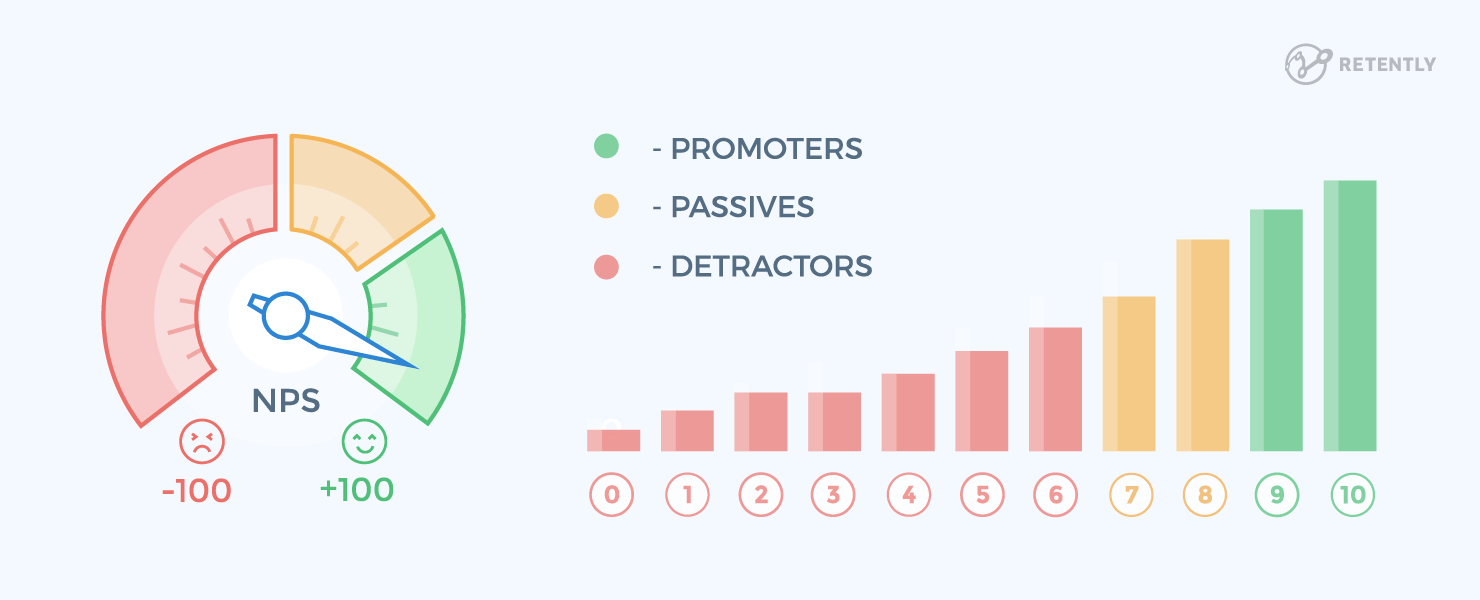
The main benefit of NPS surveys is that people are likely to interact with them since there’s just one easy question, so they don’t view the survey as a time-sink.
Additionally, NPS surveys let you segment customers better so that you know which ones are likely to promote your brand (Promoters), which ones need a push in the right direction (Passives), and which ones might leave your brand for other options (Detractors).
With that kind of data, you can better tailor your Voice of the Customer process to make sure you’re asking different clients the right questions.
For instance, your Detractors can be a great source of insights regarding what tweaks you need to make to improve customer retention levels. Your Promoters can offer that kind of feedback, too, but they would likely provide you with more relevant data about what features you could add in the future.
Looking to run a VoC Research?
From improving product development to refining marketing strategies and elevating customer service, VoC is key to crafting exceptional customer experiences. It’s the bridge connecting customer needs with business objectives so that every decision is infused with customer insights.
Businesses increasingly recognize the value of real-time feedback, allowing them to identify and address customer concerns swiftly. This transforms customer interactions into dynamic conversations, fostering stronger relationships and loyalty. That being said, VoC tools are moving away from isolated feedback collection to comprehensive platforms that gather and analyze customer sentiments.
If you need a quality Voice of the Customer solution like a user-friendly platform that lets you easily manage, send customer surveys in just a few clicks and efficiently analyze responses, we’ve got you covered. Retently is simple to use and can be easily integrated with numerous other services to create automated scenarios and workflows. Sign up for a free trial to get the most out of your Voice of the Customer data.










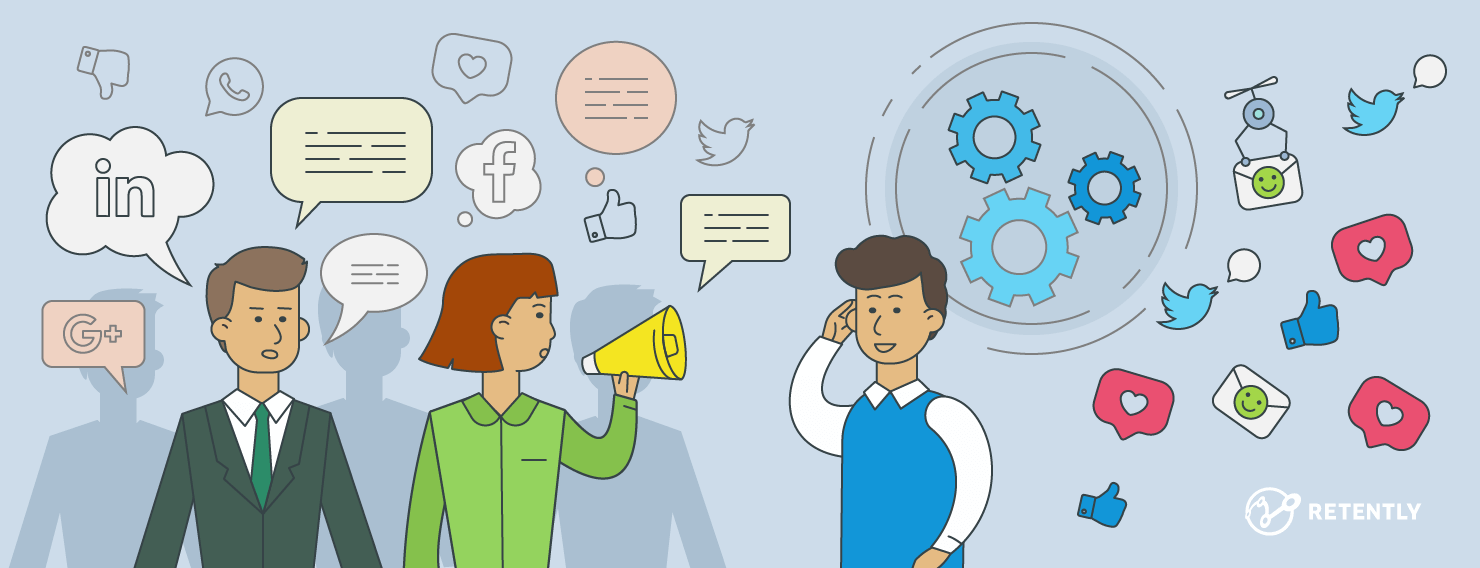






 Greg Raileanu
Greg Raileanu 

 Alex Bitca
Alex Bitca 

